In the first part of a six part series, David Moore takes a behind-the-scenes
look at the ‘dark art’ of computer maintenance and reveals some obviou
s (and some not so apparent) tricks to keeping your system up and running.
look at the ‘dark art’ of computer maintenance and reveals some obviou
s (and some not so apparent) tricks to keeping your system up and running.
Speaking on behalf of my techie brethren, it’s fair to say that sometimes,
despite the claims, we simply don’t know all the answers.
despite the claims, we simply don’t know all the answers.
The truth is that the computer troubleshooting field is so vast, complex
and variable that no technician can know the answer to every problem.
and variable that no technician can know the answer to every problem.
Even if we could, tomorrow the game will have changed.
But, like any good professional, we do know where to start looking.
Over the next six weeks, I will share 20 observations that guide the
sometimes ‘dark art’ of computer maintenance.
sometimes ‘dark art’ of computer maintenance.
Some of these ‘secrets’ your computer technician won’t want you
to know about. Others, well, they are simply too embarrassingly
to share.
to know about. Others, well, they are simply too embarrassingly
to share.
But every one of these 20 pointers will help shed some light on
the most common complaints and concerns of the non-technical
computer user (i.e. probably you).
the most common complaints and concerns of the non-technical
computer user (i.e. probably you).
To whet your appetite, today I will be revealing the first four:
- There’s no such thing as a virus proof computer. Anyone
- who says so is lying.
- The technology you buy today is already obsolete before
- you get it home.
- Getting your “lost data” back is sometimes very easy.
- Sometimes.
- Data backups don’t work most of the time.
There may be computers that, right now, don’t have viruses
on them but that doesn’t mean they never will.
on them but that doesn’t mean they never will.
There may be computers protected by anti-virus software
today that won’t be tomorrow.
today that won’t be tomorrow.
The whole game for the people writing the malicious softwar
e (MALware) is to catch someone’s computer with its pants down.
e (MALware) is to catch someone’s computer with its pants down.
The more you brag about being secure the bigger target you are
. If you are already a big target then guess what, you are being targeted.
. If you are already a big target then guess what, you are being targeted.
Virus protection is an electronic game of leapfrog. Your protection can
only protect you from what it knows about today. It can’t prevent from
attacking you what the bad guys wrote overnight.
only protect you from what it knows about today. It can’t prevent from
attacking you what the bad guys wrote overnight.
Sooner or later (in fact, both sooner and later), you will get a virus of
some sort (yes even on Macs, linux…whatever).
some sort (yes even on Macs, linux…whatever).
The only real questions are, ‘How much damage it will do’ and ‘Do you
have a backup from which to recover your lost data?’.
have a backup from which to recover your lost data?’.
You may think you already know this. You’ve heard it before.
In fact, it is obsolete before it even comes to market. Even before
it goes into production.
it goes into production.
All you are buying now is what is available, not what can be done.
This is exacerbated and affects your hip pocket unacceptably when
you buy technical equipment ‘on special’.
you buy technical equipment ‘on special’.
The bigger the special the louder the vendor is saying, ‘Buy this ou
t of date crap I don’t want’. That too may sound very obvious. It is
very obvious.
t of date crap I don’t want’. That too may sound very obvious. It is
very obvious.
The types of data loss that can affect you are many and varied so
I won’t go into them here.
I won’t go into them here.
However, most of them are a bit like losing your keys. You know
they are somewhere. You just have to find them.
they are somewhere. You just have to find them.
Sure, data is ‘soft’ in that you can’t touch it but the mysteries of
how and where it is stored elude most people.
how and where it is stored elude most people.
You are probably aware of the recycle bin. It is a place where
deleted stuff goes before it is permanently erased. Well, to your
computer technician there are many similar mechanisms
analogous to the recycle bin where we can go to get your data.
deleted stuff goes before it is permanently erased. Well, to your
computer technician there are many similar mechanisms
analogous to the recycle bin where we can go to get your data.
A lot of people view their computer as a single device where its
failure spells total doom. This is not the case. Quite often the
failure of a single component can leave your data completely
intact. It is just a matter of plugging your data storage into
another computer to see it.
failure spells total doom. This is not the case. Quite often the
failure of a single component can leave your data completely
intact. It is just a matter of plugging your data storage into
another computer to see it.
It has to be said, though, the opposite of this premise is
also horrifyingly true on occasions. Sometimes it is simple
to screw up your data so badly, so quickly, that no-one
can ever get it back. (Think viruses and malicious software
for one example.)
also horrifyingly true on occasions. Sometimes it is simple
to screw up your data so badly, so quickly, that no-one
can ever get it back. (Think viruses and malicious software
for one example.)
If there’s one common theme that has run through my 25 years plus
of IT career it is how badly data backups are done and how often they
fail. I’m talking about the data backups failing. Not the failure that forced
you to discover that your backups were stuffed.
of IT career it is how badly data backups are done and how often they
fail. I’m talking about the data backups failing. Not the failure that forced
you to discover that your backups were stuffed.
Ask your business insurer to see if your company’s data is covered
in your business insurance? I mean it. Pick up the phone now and find
out.
in your business insurance? I mean it. Pick up the phone now and find
out.
I’ll wait while you do it…
You’re back? What did they say? Hmmm, that’s a worry isn’t it?
You should consider that your important data is unique. There is
no warehouse somewhere with data just like yours that can be
bolted on to replace the damaged parts.
no warehouse somewhere with data just like yours that can be
bolted on to replace the damaged parts.
Chances are that when it is gone it is really gone. Totally and
irreversibly gone. All you’ll be able to do is recreate it from
scratch and only you know the true cost of that!
irreversibly gone. All you’ll be able to do is recreate it from
scratch and only you know the true cost of that!
I’m sure you’ve heard all this doom and gloom before and I
am equally sure you’ve ignored it to one degree or greater.
am equally sure you’ve ignored it to one degree or greater.
I’m not going to tell you how to do your backups because
every case is different.
every case is different.
However, in my next piece, I will tell you something else that
I suspect you’ve not heard from any IT person before.
I suspect you’ve not heard from any IT person before.
It is probably the most important piece of information you’ll
ever hear about data backups. It comes from the heart. It
comes from cold hard facts and it comes from painful experience.
ever hear about data backups. It comes from the heart. It
comes from cold hard facts and it comes from painful experience.

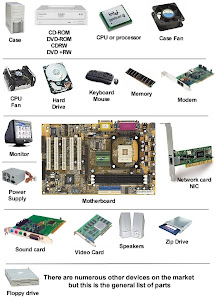




0 comments:
Post a Comment